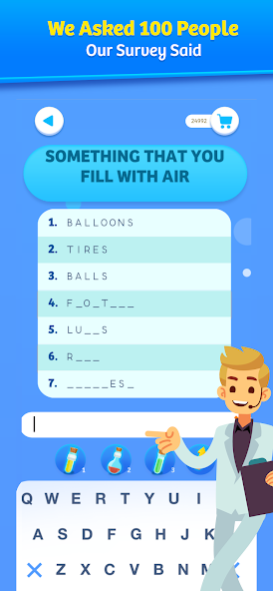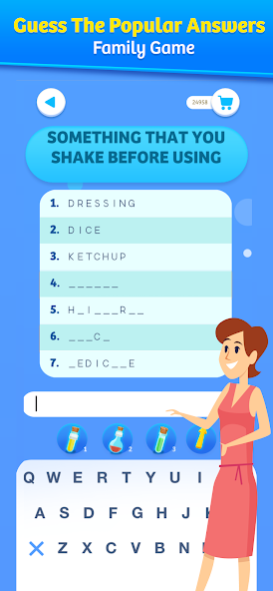Family Quest 1.4
Free Version
Publisher Description
Test your knowledge with Family Quest. Guess the top answers to creative and unique Family Word Game style prompts! This addictive guessing game will keep you thinking and entertained for hours. If you like Family Feud or Family Fortunes, then you’ll love this game! Guess popular answers to challenging, unique, and laugh-out-loud funny surveys. Play with family and friends to reveal answers faster! Can you reveal all of the most popular answers?
How to Play:
- Players are given a survey prompt and must guess all answers
- Users type out their answers
- Each correct answer reveals letters from other list items (to help the player along!)
- Players win when they have guessed all hidden answers
- Move on to the next prompt and continue the fun for hours!
Features:
- Stay busy with unique, relatable, and funny survey prompts
- More than 1000 prompts to complete
- Hints for the player to guess missing answers
- Play offline and take the entertainment with you anywhere!
You can expect creative and entertaining survey prompts that will get you thinking! Such as:
- Something that you’d expect to find in a bathroom cabinet.
- Something that people do with both hands.
- A type of sauce that you would not put on ice cream.
About Family Quest
Family Quest is a free app for Android published in the Puzzle & Word Games list of apps, part of Games & Entertainment.
The company that develops Family Quest is Xinora Technologies. The latest version released by its developer is 1.4.
To install Family Quest on your Android device, just click the green Continue To App button above to start the installation process. The app is listed on our website since 2021-10-16 and was downloaded 0 times. We have already checked if the download link is safe, however for your own protection we recommend that you scan the downloaded app with your antivirus. Your antivirus may detect the Family Quest as malware as malware if the download link to com.xinora.familywordquiz is broken.
How to install Family Quest on your Android device:
- Click on the Continue To App button on our website. This will redirect you to Google Play.
- Once the Family Quest is shown in the Google Play listing of your Android device, you can start its download and installation. Tap on the Install button located below the search bar and to the right of the app icon.
- A pop-up window with the permissions required by Family Quest will be shown. Click on Accept to continue the process.
- Family Quest will be downloaded onto your device, displaying a progress. Once the download completes, the installation will start and you'll get a notification after the installation is finished.